
The January Job Surge: How to Attract Top Talent in a Competitive Market
The January job surge. A flurry of activity from job seekers eager to kickstart…

Posted by Niche Recruitment
8th September 2023

Since ChatGPT’s release in November 2022, the platform has taken the world by storm and boasts an average of 55 million visitors per day. The chances are that curiosity has probably gotten the best of you and you’ve already given it a try. Despite the platform’s clear popularity, it can be hard to know where to start with using OpenAI platform. However, the first step to embracing the new software is by trying to understand what it is, and how it can help you. Let’s dive in!
ChatGPT is a natural language processing tool driven by AI Technology. The software allows you to communicate with it in a human-like way. The GPT stands for ‘generative Pre-trained Transformer’ which describes how the software is able to process questions and provide informed answers. Using data up to the year 2021, you can ask ChatGPT profound questions, such as ‘What is the secret to happiness?’, or more practical questions such as ‘Write me a to-do-list for planning a hen-do. The platform gradually learns your preferences and allows users to upvote and downvote the responses they receive. Its biggest weakness is that the platform only knows data up to the year 2021, and this is something worth noting when using the software for research.
Of course, the platform had to release a ‘plus’ version, because every business needs to make a profit. Although there isn’t that much difference between the two versions, the premium version costs a small $20 a month. So if you want access to the platform even when it’s in high demand, a faster response time and a higher volume of data, then premium is most likely a great option for you. However, if you’re looking for the basics, stick to the free version and save the pennies.
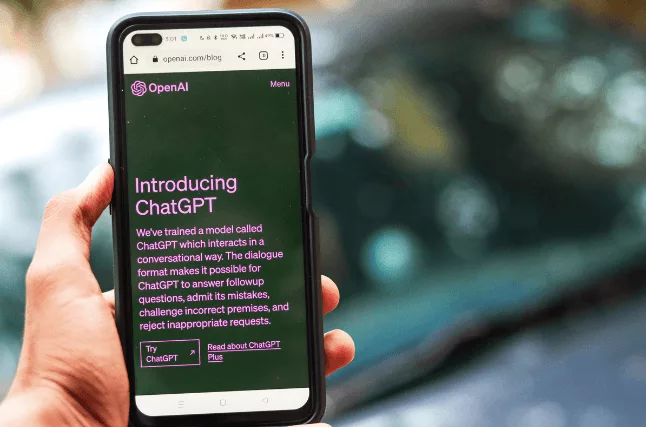
Use it as an alternative Search Engine:
Have you ever gotten frustrated when your usual search engine of choice, isn’t quite giving you what you need? Try ChatGPT, It might be limited to 2021 data, but it can analyse information from millions of websites to answer your question. Rather than having to sift through endless sponsored links, you’ll be given one answer that ChatGPT can further explain if required.
Draft Copy:
The next time you find yourself banging your head on the desk trying to find the right words for an email, try putting the written content into ChatGPT and tell it what you want it to fix, or how you want it to sound. Then sit back, and watch the magic happen! Keep asking the software to improve the content if it doesn’t get it right the first time.
Analysing Data:
ChatGPT users can provide the software with large data sets and prompt it to identify key trends. So the next time you’re struggling to interpret data, ask ChatGPT to do it. Work smarter, not harder.
Brainstorm Ideas:
This one is helpful when you’re struggling to get the ball rolling on a task. Enter a detailed text prompt, for example; ‘Provide me with Halloween content ideas for social media.’ and the software will create a list of endless ideas. Use them all, or pick your favourite. Using the platform will most likely help you come up with your own ideas.
Planning:
Perhaps you’ve been assigned a project, and you don’t know where to start with the do list. Ask ChatGPT to break down each task you need to do to complete the project, the more specific you are the better. Give the platform as much information as you can to get the desired result.
Top Tip:
If you’re not sure where to begin with asking ChatGPT a question, try looking up some common prompts for the software. For example; ‘Hey ChatGPT. I want to learn about (Insert specific topic).’
Looking for more career tips? Follow our socials!

The January job surge. A flurry of activity from job seekers eager to kickstart…

Recruitment trends over the past couple years have been dominated by some big topics….

THE COMPANY The Platform Project are a fantastic non-profit organisation based in Swindon. Bridging…
|
X
Maxiumum upload size 2mb |